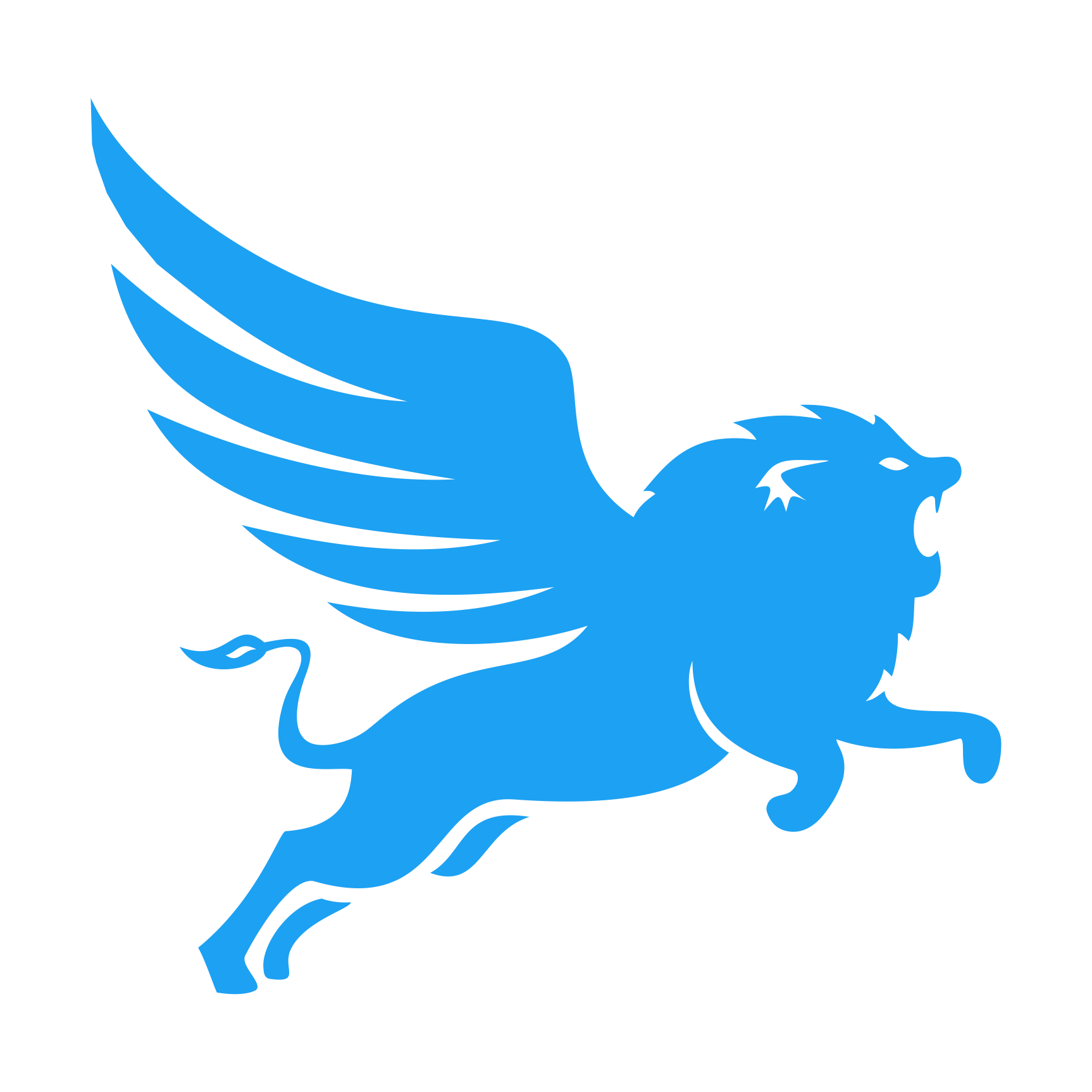1. What is Friendfiz?
Ans: Friendfiz is a social media site that allows people to create their own accounts and post their thoughts or link to other content they want to share.Friendfiz, lets users discover the latest news or events with ease, follow companies or people with posts that interest them, or communicate with friends.
2. How can I join friendfiz?
Ans: a. Create a Friendfiz account
b. Follow other relevant accounts
c. Understand Friendfiz jargon
d. Decide what type of content to share on Friendfiz
e. Write your first tweet
f. Join trending hashtags
g. Use the helpful tools and features that come with Friendfiz
3. Is there a cost to join friendfiz?
Ans: No, there is no cost to joining friendfiz. It’s totally free of cost.
4. What are the benefits of joining friendfiz?
Ans: Friendfiz is very easy to use. You can follow your favorite business accounts and stay up-to-date on all the latest news and experiences related to the company. Business owners can get the word out about their business to customers by updating Friendfiz. They don't need to have an email address for their customer base, they just need to know who they're trying to reach in order to help grow their business and gain new customers.
Manage Your Account:
1. Why was my account suspended?
Ans: If your Friendfiz account was suspended, it means that our team has determined that you have violated our Terms of Service. When this happens, we send an email to the address associated with your account explaining why the account was suspended.
A. There are a few reasons why your account might be suspended:
B. You created multiple accounts. Each person is only allowed one Friendfiz account.
C. You posted inappropriate content. This includes profanity, nudity, violence, or other content that violates our terms.
D. You engaged in spammy or disruptive behavior. This includes sending large amounts of unsolicited messages, posting duplicate content, or creating fake profiles.
E. You misused our features. For example, creating a profile for a business or organization instead of an individual person.
2. How Do I Fix It?
Ans: If your Friendfiz account was suspended, don't worry - there are a few things you can do to fix the issue and get your account reinstated.
-
First, check the email address associated with your Friendfiz account. If you see an error message saying that the address is invalid or not verified, update your email address in the settings section of the app. Once your new email address is saved, try logging in again.
If you're still having trouble logging in, contact Friendfiz Customer Support. Include as much detail as possible about the issue you're experiencing, and we'll help you get back on track.
3. How do I delete my Friendfiz account?
Ans: If you're sure you want to delete your Friendfiz account, we're sorry to see you go! You can follow the steps below to delete your account. Please note that this action is permanent and cannot be undone.
a. Log into your Friendfiz account.
b. Click on the profile settings cog from the side menu bar of the page.
c. Scroll down to the bottom and select "Delete Profile"
e. Enter your password when prompted to confirm that you want to delete your account.
f. Click "Delete Account" one final time and your account will be deleted immediately.
4. How do I update my email or phone number?
Ans: If you need to update your email or phone number on Friendfiz, follow the steps below:
a. Log in to your Friendfiz account.
b. Click on the "Edit Profile" link at the top of the page.
c. Update your contact information in the appropriate fields and click "Save Changes."
That's all there is to it! Updating your email or phone number on Friendfiz is a quick and easy process.
Safety & Security:
1. How does Friendfiz keep my information safe and secure?
Ans: We encrypt all of your personal information using industry-leading encryption technology. This means that your information is unreadable by anyone who does not have the key to decrypt it. Additionally, we store your information on secure servers that are protected by physical and electronic security measures.
2. What are the steps Friendfiz takes to make sure my information is safe?
Ans: At Friendfiz, your privacy and security are our top priorities. Here are the steps we take to make sure your information is safe and secure:
a. We encrypt all of your data using the latest industry-standard encryption methods.
b. We regularly back up your data to prevent any loss or damage.
c. We use state-of-the-art security measures to protect our servers and your data.
d. We undergo regular security audits to ensure that our systems are secure.
e. We only allow access to your data on a need-to-know basis.
f. We regularly monitor our systems for any suspicious activity.
g. We have a dedicated team of security experts who are constantly monitoring our systems and investigating any potential threats.
3. Is there anything I can do as a Friendfiz user to keep my account safe?
Ans: There are a few things you can do as a Friendfiz user to keep your account safe:
a. Choose a strong password and never share it with anyone.
b. Enable two-factor authentication for an extra layer of security.
c. Be cautious of what information you share on your profile and in messages.
d. Report any suspicious activity or messages to our team.
By following these simple safety tips, you can help us keep Friendfiz a safe and secure place for everyone.
If you can't find what you're looking for in the Help Center, or if you have a question about your account or any other thing related to friendfiz.com, our support team would be happy to help. You can reach us by email at [email protected].